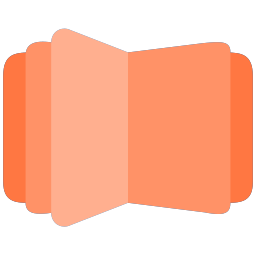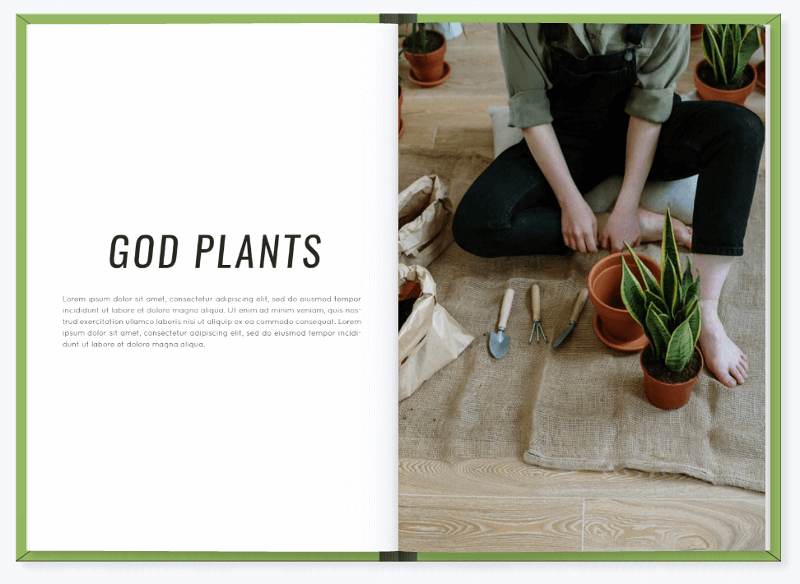Convert PDF to 3D Flipbook – Create Realistic Page-Turning Effects with DearFlip
Convert your PDFs into interactive 3D flipbooks with the DearFlip JavaScript Flipbook plugin — effortless, stunning, and fully embeddable on your website.
LifeStyle Magazine
Click the image above to open a flipbook!
JavaScript Flipbook display options
DearFlip offers multiple methods to integrate a 3D flipbook into your website, making it perfect for both developers and beginners. With the DearFlip WordPress flipbook plugin, you can easily embed digital publications using JavaScript for advanced control or implement them instantly without any coding skills. The embedded flipbook format is the most popular choice—ideal for showcasing a single digital catalog, brochure, or magazine in a visually stunning layout. This approach ensures a seamless, responsive, and engaging 3D PDF viewer experience, enhancing user interaction and the overall aesthetic of your website.
<div class="_df_book" source="http://www.yoursite.com/flipbook.pdf"></div>
The JS DearFlip embedded flipbook is the most popular and versatile option for WordPress sites, allowing smooth integration of interactive PDF flipbooks directly into your pages. Enhance user engagement and provide a seamless reading experience with this powerful tool. Example shortcode:
Best suited for:
- Showcasing a Single Flipbook for Focused Content
- Highlight key content with a single interactive PDF flipbook using DearFlip JS Flipbook. Create a clean, focused, and immersive user experience on your website.
- Seamless Flipbook Integration for an Immersive Experience
Integrate immersive interactive flipbooks with JavaScript HTML5 flipbook plugin. Convert PDFs into interactive flipbooks and embed them seamlessly to captivate your audience.
Not Ideal For:
- Display Multiple Interactive Flipbooks: Showcase multiple interactive flipbooks on a single page effortlessly by using popups or lightboxes. This approach keeps your digital flipbook gallery organized and provides a smooth, engaging user experience.
- Effortless Flipbook Organization and Management: Managing a large collection of flipbooks can be challenging with a simple layout. For seamless categorization and easy access, use dedicated flipbook management plugins to create a well-structured digital flipbook library.
Popup Examples:
Click the image above to open a flipbook!
thumb attribute. It’s the recommended method to display multiple flipbooks in a page.<div class="_df_thumb" source="http://www.yoursite.com/flipbook.pdf" thumb="http://www.yoursite.com/thumb.jpg">
Images
</div>
Click the button above to open a flipbook!
<div class="_df_button" source="http://www.yoursite.com/books/intro.pdf">
Flipbook Button
</div>
Click the link above to open a flipbook!
<a class="_df_custom" href="#" source="http://www.yoursite.com/books/intro.pdf">
Clickable Flipbook Link
</a>
Click “Custom HTML” above to open a flipbook!
<div class="_df_custom" source="http://www.yoursite.com/books/intro.pdf"> CUSTOM <img src="image-source.jpg"> HTML </div>
Loved by 14,000+ Customers!
Premium CodeCanyon Users
Chrome App Users
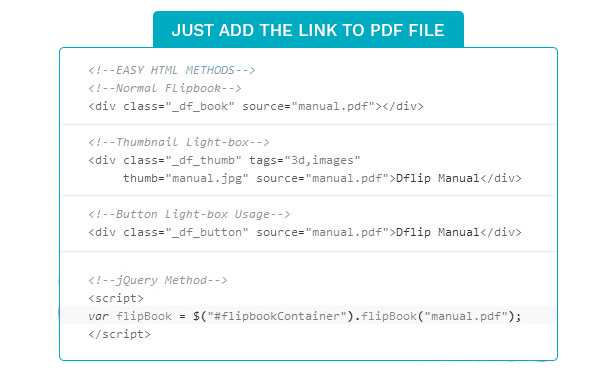
Effortlessly convert your PDF into an interactive flipbook using JavaScript.
DearFlip: Instantly Craft Beautiful, Interactive Flipbooks with Ease.
Easy Setup with PDF Flipbooks
Getting started with DearFlip is quick and effortless. Follow these simple steps to create your own interactive PDF flipbook in just minutes:
- Insert the PDF URL: Start by providing the URL of your PDF file.
- Generate Your Flipbook: DearFlip’s powerful flipbook engine automatically processes your file and converts it into a dynamic, 3D interactive flipbook, transforming a static PDF into an immersive reading experience.
This seamless integration lets you focus on creating engaging content while DearFlip manages all the technical details. Enjoy a smooth, efficient, and hassle-free setup that brings your digital documents to life with realistic page-turning effects.
Image Flipbooks for Diverse Content
In addition to PDF flipbooks, DearFlip allows you to create visually captivating image flipbooks, expanding its flexibility and creative potential. The process is quick and effortless:
- Select Your Images: Choose the images you want to include in your flipbook.
- Add and Generate: Insert the images into the simple HTML syntax, and DearFlip instantly generates a dynamic, interactive image flipbook.
This powerful feature is perfect for displaying photo albums, product showcases, art portfolios, lookbooks, and other visual content, offering an engaging and immersive viewing experience that brings your images to life on any device.
Enhanced User Experience
DearFlip empowers you to elevate your digital storytelling by effortlessly creating interactive 3D flipbooks that engage and captivate your audience. Whether you’re displaying PDFs, images, or multimedia content, DearFlip provides a visually stunning, user-friendly solution that enhances both engagement and presentation quality.
Deliver an immersive and realistic reading experience with lifelike page-turn effects that replicate the feel of a physical book. DearFlip’s responsive and intuitive design ensures smooth performance across all devices, keeping your visitors fully engaged while exploring your interactive content.
By transforming static documents into dynamic digital flipbooks, DearFlip helps you build stronger audience connections and create memorable experiences that boost content value and user satisfaction.
Built on modern web technologies like HTML5 and JavaScript, DearFlip combines speed, flexibility, and visual appeal into one powerful flipbook plugin. This seamless integration lets you create interactive, responsive flipbooks that load fast, perform flawlessly, and enrich your website’s user experience—all without requiring complex coding.
Unlock the full potential of your content presentation with DearFlip – the ultimate 3D flipbook solution for stunning, interactive, and performance-optimized digital publications.
“Transform Your Documents with Engaging 3D Flipbooks!”
Tired of static PDF documents that fail to engage your audience? With DearFlip JS Flipbook, you can convert PDFs into immersive 3D HTML5 flipbooks. Create interactive, embeddable flipbooks that bring your documents to life, enhance user interaction, and showcase your content in a visually stunning and professional way.
Key Features:
✅ Seamless PDF to Flipbook Conversion – Instantly transform your static PDFs into eye-catching 3D flipbooks with a simple and intuitive setup. No coding or technical skills required — just upload and start showcasing your content beautifully.
✅ Engaging 3D Page-Turning Experience – Captivate your audience with realistic page-flip animations that recreate the feel of a real book. Add depth and interactivity to your digital documents, making every flip an immersive visual experience.
✅ Fully Responsive and Cross-Browser Compatible – Enjoy smooth performance on all devices, including desktops, tablets, and smartphones. If 3D mode isn’t supported, the plugin intelligently switches to a lightweight CSS flipbook, ensuring a consistent viewing experience everywhere.
Why Choose DearFlip?
DearFlip uses cutting-edge HTML5 and JavaScript technologies to provide a smooth, interactive, and highly engaging flipbook experience. Its intuitive setup and powerful features make it the ideal solution for converting ordinary PDFs and digital documents into dynamic, interactive 3D flipbooks that capture your audience’s attention.
Step into the future of digital publishing with DearFlip—transform static PDFs into visually stunning, interactive flipbooks that enhance user engagement and elevate your content presentation like never before.
More Examples of HTML5 Flipbook
Unleash the Power of Interactive Flipbooks
With our JavaScript flipbook plugin, you can build a versatile and engaging collection of digital flipbooks. Whether it’s high-quality brochures, product catalogs, interactive magazines, annual reports, photography portfolios, or manuals, these flipbooks transform your content into a visually stunning and interactive experience.
Powered by advanced JavaScript and HTML5 technologies, each flipbook delivers smooth page-flips, responsive design, and immersive user interaction. Discover how these interactive flipbooks can enhance engagement, elevate digital publishing, and make your content stand out.

How our customers value DearFlip?
What I particularly love about this plugin is its ease of use. Even without any technical skills, I was able to create stunning flipbooks with just a few clicks. The interface is user-friendly, and the customization options allow for a tailored look to match my site’s design.
Overall, the 3D FlipBook – dFlip Lite plugin is an excellent choice for anyone looking to enhance their website with interactive and visually appealing flipbooks. Highly recommended!
I’ve been using the 3D Flipbook – dFlip Lite plugin for a while now, and
it has significantly enhanced the visual appeal of my PDFs. The 3D
flipbook effect is smooth and interactive, making my content much more
engaging for visitors. The setup was straightforward, and the support
team has been very responsive. Highly recommend this plugin to anyone
looking to add a professional touch to their website!
I must say that I am blown away by the quality of this plugin. Anything
you could want or need from a flipbook is here and more. Simply amazing.
Choose your Plan
Which plan should you get started with? All plans will provide you access to our plugin, updates and 5 star rated support.
Single Site
$49/yr
- Updates & Support for 1 Year
- 1 Site
- 30 Day Money Back Guarantee
- Automatic updates
- Cancel anytime
- Lifetime plan at $149
3 Sites
$79/yr
- Updates & Support for 1 Year
- 3 Sites
- 30 Day Money Back Guarantee
- Automatic updates
- Cancel anytime
- Lifetime plan at $249
15 Sites
$199/yr
- Updates & Support for 1 Year
- 15 Sites
- 30 Day Money Back Guarantee
- Automatic updates
- Cancel anytime
- Lifetime plan at $499
*Lifetime Plans are also available during checkout.
Frequently Asked Questions
Can I resell the DearFlip plugin?
No, the DearFlip plugin code cannot be resold or redistributed under any circumstances. You are free to edit and customize the code as needed. It is allowed to install the plugin for multiple clients, provided each installation uses a separate valid license.
What Browsers Can I Use?
The DearFlip JS Flipbook works on most modern browsers with WebGL and HTML5 support, including Internet Explorer 11 and later, covering about 98% of all browsers. Unsupported browsers will display a notification prompting users to update their browser for full functionality.
Do I need programming knowledge to use DearFlip?
The JS Flipbook is compatible with nearly any website, but basic knowledge of JavaScript (JS) and HTML is recommended for setup. Regardless of the platform, all you need is a PDF file—simply provide the link, and your interactive flipbook will be ready.
My document is large. Will it take long to load?
DearFlip uses smart on-demand loading to improve performance. Only the initial few pages of your PDF are loaded first, while remaining pages load dynamically as users flip through. For example, a 200-page PDF exceeding 100MB will initially load just the first 4 pages, saving bandwidth. PDFs are preferred over images for easier management and future updates.
We recommend using PDFs over images for easy management and future editing and updates.
Can I access a trial or demo before purchasing?
DearFlip JS Flipbook itself does not offer any free or demo version for direct download and use.
However you can explore a demo or try out the Dearflip JS Flipbook in a few straight forward steps.
The official DearFlip website hosts several demo flipbooks, showcasing different features and customization options. You can interact with these examples to see how the flipbook performs and what features it offers.
If you want to get hands-on experience with the code, you can clone the DearFlip GitHub repository. This will allow you to set up the flipbook locally and modify it according to your needs.
The official documentation provides code snippets and examples for various setups. By following these guidelines, you can create your own test instances of the flipbook.
If you are using WordPress, DearFlip offers a plugin which provides information, installation instructions, and demo examples. You can also try out the plugin by installing it on your WordPress site and utilizing the provided shortcodes or widgets for easy integration.
If you prefer to embed a demo directly on a web page, here’s a quick example using HTML and JavaScript:
Is payment secure? Can I use Credit Card or PayPal?
Payments are handled securely via Freemius, a trusted marketplace for WordPress plugins. Both Credit Card and PayPal are accepted, ensuring a safe and reliable transaction.
Do you provide refunds?
YYes, DearFlip offers a 30-day money-back guarantee. If the plugin does not meet your requirements or has unresolved issues, you can request a full refund. For bugs or technical problems, our support team is available to help before issuing a refund.
How many sites does one license cover?
Licensing Options We Offer :
- Single Site:
- Covers one website.
- Available as an annual subscription or lifetime license.
- Ideal for single site owners.
- 3 Sites:
- Covers 3 websites.
- Available as an annual subscription or lifetime license.
- Perfect for freelancers who can purchase a discounted license on behalf of their clients.
- 15 Sites:
- Covers 15 websites.
- Available as an annual subscription or lifetime license.
- Best suited for agencies and companies.
What does an Annual License include?
An annual license provides product updates and premium support for one year. After expiration, you can continue using the plugin, but updates and support require license renewal.
Annual starts at $49 | Lifetime starts at $149 | Multi-Site Licenses Available