GLFW manual
This customization allows user to add an extra close button that closes the lightbox. This only works for Lightbox (Popup) mode.
JavaScript Code: #
<script>
jQuery(function($){
//restrict the allControls to only "pageNumber"
DEARFLIP.defaults.allControls="pageNumber";
var closeFlipbook = function(){
if(DEARFLIP && DEARFLIP.activeLightBox){
DEARFLIP.activeLightBox.closeButton.trigger("click");
}
};
//We add the function in Global Defaults so that all flipbooks in the page act same.
DEARFLIP.defaults.onReady = function(flipbook) {
if(flipbook.options.isLightBox === true){
var customCloseButton = jQuery('<div class="df-ui-btn df-icon-close" title="Close"></div>');
customCloseButton.on("click",function(){
closeFlipbook();
});
//if you want to insert in some other place.. find the button and then insert after/before that button
flipbook.ui.pageNumber.after(customCloseButton);
}
var customPrevButton = jQuery('<div class="df-ui-btn df-icon-arrow-left" title="Previous"></div>');
customPrevButton.on("click",function(){
flipbook.prev()
});
//if you want to insert in some other place.. find the button and then insert after/before that button
flipbook.ui.pageNumber.before(customPrevButton);
var customNextButton = jQuery('<div class="df-ui-btn df-icon-arrow-right" title="Next"></div>');
customNextButton.on("click",function(){
flipbook.next()
});
//if you want to insert in some other place.. find the button and then insert after/before that button
flipbook.ui.pageNumber.after(customNextButton);
};
});
</script>CSS StyleSheet: #
None
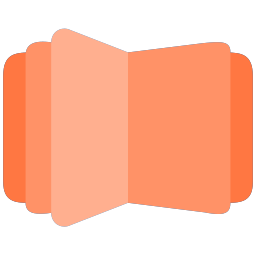
All DearFlip comments and discussion have been moved to
https://github.com/dearhive/dearflip-js-flipbook/discussions