So, you’re looking to add flipbooks to your website using a jQuery-based solution, right? You probably already understand the value of interactive flipbooks — they make your digital content more engaging and visually appealing. In this guide, we’ll help you explore the best jQuery flipbook alternatives and options you might have overlooked. By the end, you’ll have a clear understanding of which jQuery flipbook plugin is the perfect fit for your website or project.
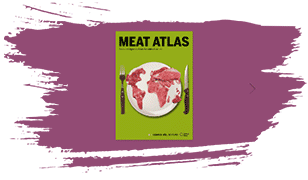
[lwptoc float=”none”]
JavaScript Flipbook or jQuery Flipbook?
ChatGPT said:
Before diving into the list of available plugins and solutions, let’s take a moment to discuss the difference between jQuery flipbooks and JavaScript flipbooks. In simple terms, jQuery is essentially JavaScript with added convenience—though it does require loading an extra file. Since most projects already use jQuery in some form, there’s usually no issue integrating it. However, if your website or application is built entirely without jQuery, then opting for a pure JavaScript flipbook plugin might be the better choice. Otherwise, jQuery-based flipbooks are perfectly reliable and easier to implement.

There are numerous jQuery flipbook plugins and solutions available to suit different needs. We’ve also included a few non-development options, such as WordPress plugins and complete flipbook tools, for those who prefer a ready-made setup without coding.
TurnJs Flipbook – Free:
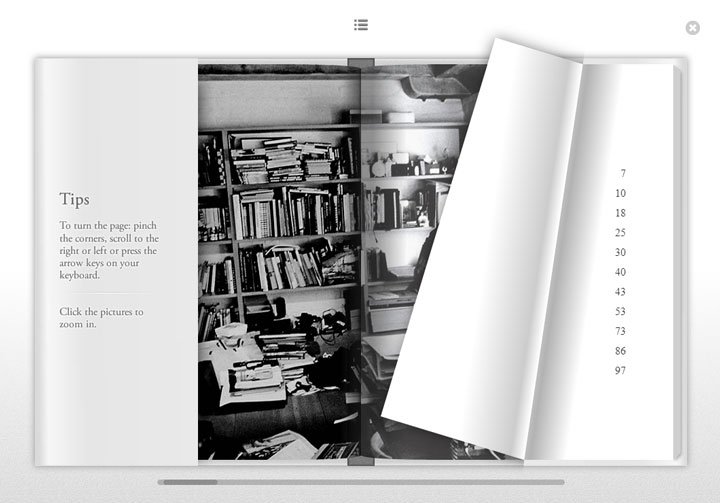
Turn.js is one of the most popular free jQuery flipbook plugins available on GitHub, with over 5,000 stars, showcasing its strong reputation and widespread use among developers. This popularity highlights both its effectiveness and the trust it has earned within the web development community.
Features:
HTML and Image Compatibility: Turn.js efficiently supports both HTML and image-based content, allowing smooth rendering of various layouts.
Strong Community Support: Its extensive user base ensures plenty of tutorials, discussions, and resources to help troubleshoot and enhance your projects.
Limitations:
No PDF or 3D Functionality: Turn.js lacks built-in PDF and 3D support, which limits its utility in projects that require advanced or modern presentation features.
Licensing Concerns: While Version 3 remains free and open source, Version 4 requires a paid license as per the official Turn.js website — something to consider if you’re working with a limited budget.
Outdated Development: The free GitHub version hasn’t been actively maintained for over 12 years, meaning no recent updates or official technical support.
Recommendations
If you’re planning to use Turn.js, it’s advisable to have a solid foundation in jQuery and JavaScript, as you may need to handle debugging or add missing features manually. The lack of modern updates means that technical expertise is essential for customization and maintenance.
Overall, Turn.js remains a solid choice for basic flipbook implementations that focus on HTML and image-based content. However, if you’re looking for advanced capabilities like native PDF rendering or 3D effects, you may find it somewhat outdated. Still, for simpler and lightweight projects, it’s a dependable and time-tested option.
DearFlip/dFlip jQuery Flipbook Plugin – Best Rated on CodeCanyon:

Premium jQuery Flipbook Plugin on CodeCanyon
This premium jQuery flipbook plugin is renowned for its high rating on CodeCanyon, boasting an impressive 4.85 out of 5 stars. This stellar rating underscores its superior capabilities and widespread user satisfaction. Let’s delve deeper into what makes this plugin noteworthy.
Key Features:
- PDF and Image Compatibility
The plugin supports both PDF and image formats, offering flexibility across multiple use cases — whether you’re showcasing eBooks, business reports, magazines, or photo galleries. This dual-format support ensures smooth performance and consistent quality across content types. - Realistic 3D Flipbook Effect
A major highlight of this plugin is its immersive 3D page-flipping experience. It replicates the look and feel of turning a physical page, providing users with an engaging and visually rich interaction that adds depth and realism to your digital publications. - Advanced CSS Flipbook Mode
Alongside its 3D mode, the plugin includes a highly optimized CSS-based flipbook option. This version leverages modern CSS technologies to deliver stunning visuals and smooth transitions without depending on WebGL. It’s ideal for users who prefer a lightweight, fast-loading, and CPU-efficient solution while maintaining professional aesthetics comparable to Turn.js. Overall, this premium CodeCanyon flipbook plugin stands out for its blend of performance, versatility, and design sophistication, making it a top-tier choice for creating digital publications that are both elegant and responsive.
Limitations:
- Lack of HTML Support
This plugin does not allow HTML content within its flipbooks. The developers explain that managing HTML-based flipbooks is more complex than handling PDF or image formats. Therefore, if your project depends largely on HTML content, this could be a limitation.
Premium Benefits:
- Additional Features
As a premium solution, this plugin offers extra functionalities not typically available in free alternatives. These include advanced customization options, priority support, and frequent updates, all of which contribute to a smoother and more professional user experience. - Reliability and Ongoing Updates
Investing in a premium plugin also ensures reliable support and regular updates. This keeps your flipbooks compatible with the latest web standards and technologies, offering a future-proof solution for your digital content.
Conclusion
The premium jQuery flipbook plugin on CodeCanyon stands out for its high user rating and comprehensive feature set. With support for PDF and image formats, realistic 3D flipbook effects, and a powerful CSS flipbook mode, it is versatile enough for a wide range of applications.
While the lack of HTML support may be a limitation for some projects, this plugin excels for those who value advanced features, dependable support, and ongoing updates. Its combination of performance, aesthetics, and functionality makes it a top choice for creating engaging, interactive, and visually appealing flipbooks.
WowBook Flipbook jQuery plugin – Best Selling CSS Flipbook:
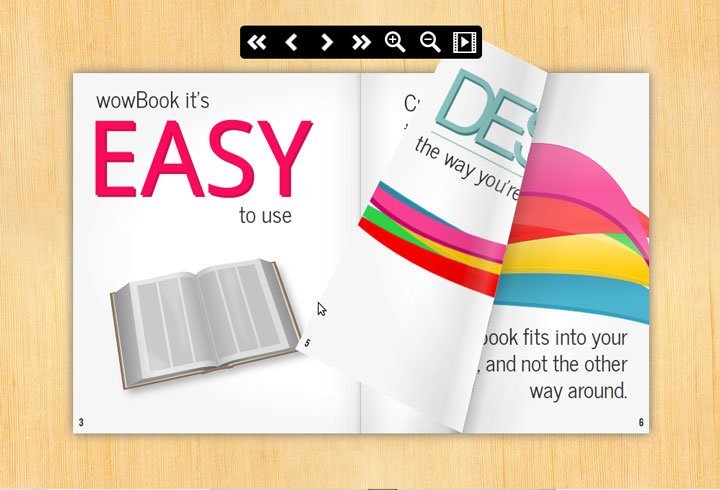
WowBook is currently a best-selling jQuery flipbook plugin on CodeCanyon, having sold over 5,000 copies, which highlights its reliability and long-standing effectiveness. While it remains a trusted solution, newer competitors now offer advanced features like 3D page-flip effects and enhanced image handling. WowBook also includes a beta search feature, making it a capable option for creating interactive flipbooks.
Key Features of WowBook:
- PDF and Image Support:
WowBook supports both PDF and image formats, allowing you to design interactive flipbooks for a wide range of purposes, including digital catalogs, brochures, and photo albums. - Capable CSS Flipbook:
Built nearly 12 years ago, WowBook excels in providing a CSS-driven flipbook experience, offering smooth page transitions and animations without relying on 3D rendering. - Beta Search Feature:
The plugin comes with a beta search feature that enables users to quickly navigate through content, enhancing usability and interaction.
Limitations :
- Lack of 3D Support:
Unlike newer flipbook plugins, WowBook lacks 3D page-flip effects, which may be a drawback if you want a realistic, lifelike reading experience. - Limited Modern Features:
While solid and reliable, WowBook does not offer many of the advanced functionalities found in newer plugins, such as multimedia integration, enhanced interactivity, or advanced customization options. - Potentially Outdated Technology:
Due to its age, WowBook may not be fully optimized for the latest web standards and devices, which could affect performance and adaptability in modern environments.
Conclusion
For users who are happy with a classic CSS-based flipbook and don’t need the latest interactive features, WowBook remains a solid choice. Its strong sales and reliability prove its effectiveness.
However, if your project demands cutting-edge functionality, enhanced design options, and multimedia capabilities, exploring newer flipbook alternatives may be more suitable. We recommend trying the WowBook demo to see if it fits your needs, while remaining open to more modern solutions for a fully dynamic flipbook experience.
Real3D Flipbook jQuery plugin:
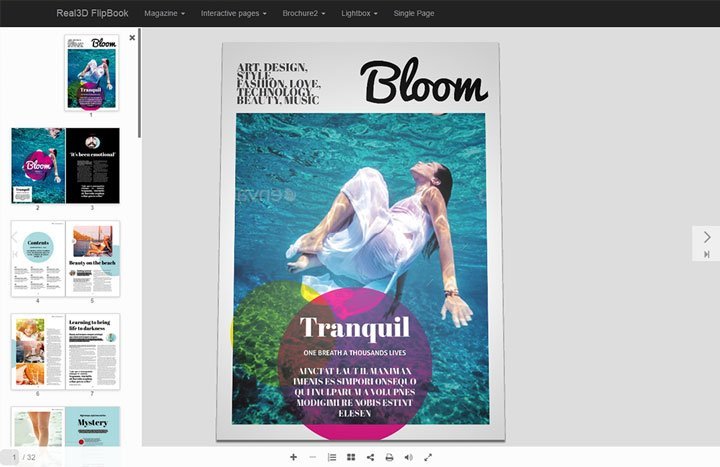
Real3D FlipBook is a well-established and highly regarded plugin on CodeCanyon, especially noted for its WordPress 3D flipbook functionality. As the first 3D flipbook plugin on the platform, it gained an early advantage in the market, which has contributed to its continued popularity and widespread adoption.
Features :
- PDF and Image Support
Real3D FlipBook allows the creation of interactive flipbooks using both PDF files and images, providing versatile content options for various projects. - Deep Linking
The plugin supports direct linking to specific pages within a flipbook, improving navigation and enhancing the overall user experience. - Lightbox Integration
Flipbooks can be opened in a lightbox, offering a clean, distraction-free view for readers. - Single and Double-Page Modes
Users can switch between single-page and double-page layouts, allowing customization based on the type of document and user preference.
Why It’s Popular
The plugin’s sustained popularity highlights its reliability and the unique features it offers. It’s ideal for portfolios, ebooks, presentations, and other digital publications, delivering a visually engaging and interactive experience that enhances content presentation.
Limitations :
- While Real3D FlipBook excels in 3D functionality, its CSS-based flipbook mode is less realistic compared to some newer alternatives, which may affect users seeking highly lifelike page-flip animations.
Interactive 3D Flipbook jQuery plugin:

This plugin is a recent addition to CodeCanyon but has quickly gained attention due to its impressive 3D effects and physics-based animations, which create realistic and lifelike page-flip experiences. If you value calculated, immersive flips, this plugin could be particularly appealing.
Features :
- 3D Effects and Physics-Based Animation: The plugin delivers highly immersive 3D flip animations, making it stand out from other flipbook solutions.
- Content Display via Iframes: Flipbooks are displayed using iframes, which can be either a benefit or a limitation depending on your project requirements.
- Format Support: It supports PDF, image, and HTML formats, offering flexibility in how you present your content.
Limitations :
No CSS implementation, so no fallback in a slower device that doesn’t support WebGL.
More about Interactive FlipBook
Further Inclusions:
Several other flipbook plugins are available on the market, though most have been overshadowed by newer, more advanced alternatives. Nonetheless, some of these older solutions are worth mentioning, as they were once popular and widely used during their peak period.
Diamond FlipBook – jQuery
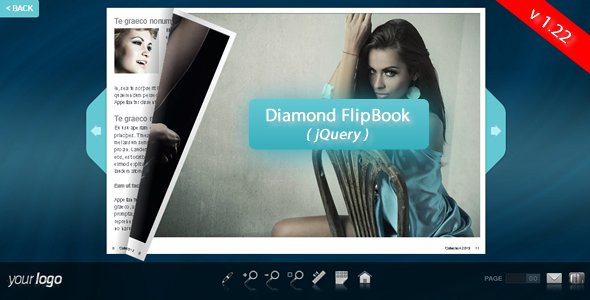
This plugin is one of the oldest flipbooks available in CodeCanyon. The Flash version of this flipbook was very popular before Flash was obsolete, and later an HTML only version of the Diamond flipbook was launched. This is based on turnjs and has integrated PDF support. So with this, you get Turn js and PDF support. But just those features are basic features in other advanced flipbook alternatives.
Responsive FlipBook jQuery
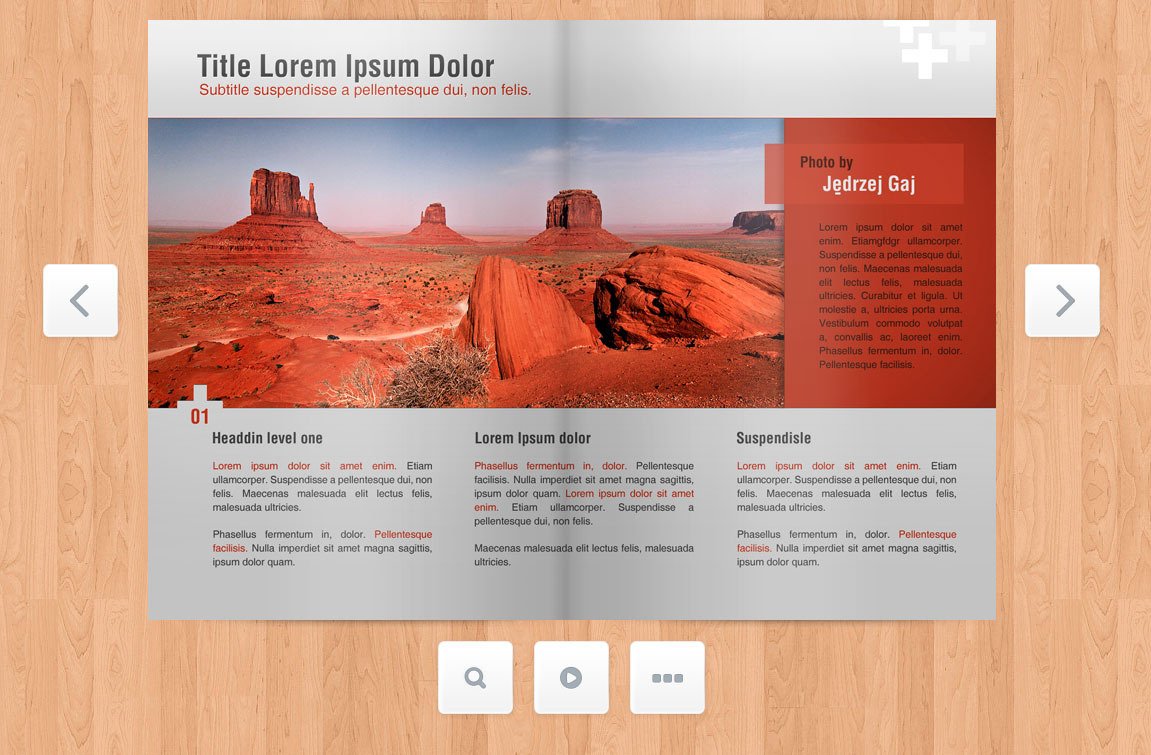
Another flipbook plugin once served as a strong alternative on CodeCanyon, being a jQuery version of a widely used Responsive Flipbook for WordPress. However, it has since been surpassed by newer jQuery flipbook plugins that offer 3D effects and CSS-based solutions.
More about Responsive FlipBook
Conclusion:
In summary, there are numerous capable jQuery flipbook plugins available that make it easy to create visually engaging and high-performance flipbooks for your website. These plugins are generally user-friendly and come equipped with features to meet a variety of needs.
If you’re looking for a 3D flipbook experience, DearFlip and Real3D FlipBook are excellent choices. Both provide realistic 3D page-flip effects, giving your content a modern and sophisticated feel. For projects that require backward compatibility with older browsers, DearFlip is particularly strong, offering a CSS fallback that ensures your flipbooks look great even where 3D effects aren’t supported.
Although most modern browsers (around 90%) support WebGL, reducing the necessity for a CSS fallback, CSS-based flipbooks remain faster and less CPU-intensive, making them a practical alternative. Plugins like Turn.js and WowBook also shine in this area, providing smooth performance along with high customization options.
When selecting a flipbook plugin, consider factors such as 3D effects, browser compatibility, performance, and customization capabilities. No matter which plugin you choose, these jQuery flipbook solutions are powerful tools that can enhance user engagement and create immersive reading experiences on your website.
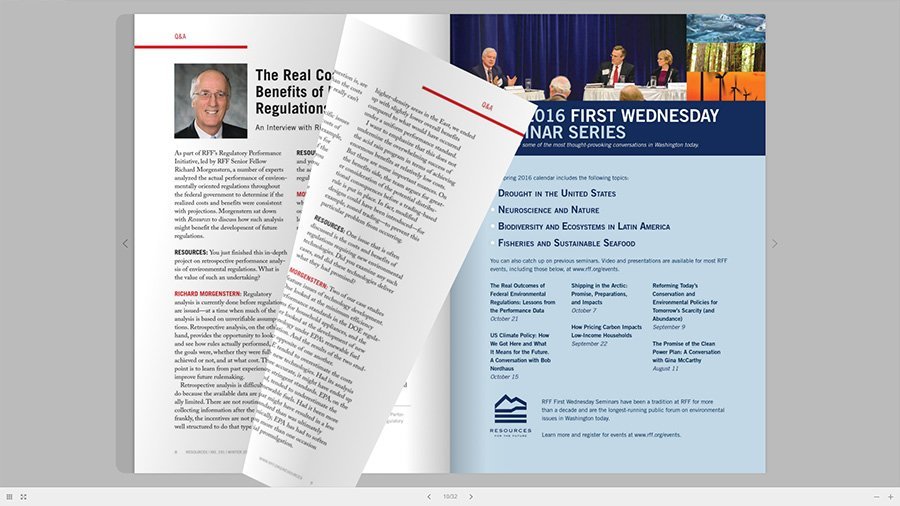
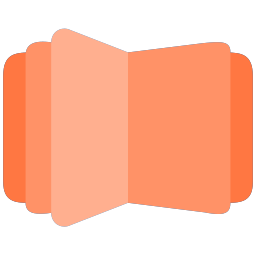
All DearFlip comments and discussion have been moved to
https://github.com/dearhive/dearflip-js-flipbook/discussions