Lightbox Customizations #
How to change thumb size for lightbox popups? #
You can change the thumb size by using Custom CSS.
._df_thumb{
width:240px;
height:360px;
}
How to show thumb title without hover? #
Normally thumb titles are displayed on hover. It can be changed to auto with below Custom CSS:
._df_thumb ._df_book-title {
opacity: 1;
bottom: 0;
}
Other Customizations #
How to change the color of Bookmark / Outline? #
You can use Custom CSS to change the color of the outline/bookmark
.df-outline-item {
color: red;
}
How to change color of links in the flipbook? #
The links in the PDF are auto-detected an d highlighted in yellow as default. To change the color you can either make the highlight transparent to hide the yellow highlight or change the color to another.
/* Make the highlight transparent - no color */
section.linkAnnotation a, a.linkAnnotation, a.customLinkAnnotation, .customHtmlAnnotation, .customVideoAnnotation{
opacity:0;
}
/* Make the highlight color red */
section.linkAnnotation a, a.linkAnnotation, a.customLinkAnnotation, .customHtmlAnnotation, .customVideoAnnotation{
background-color: red;
}
How to remove Shadow from middle of the book? #
In case of 2D Flipbook use custom CSS. and set opacity as desired, 0 for no shadow.
.df-page-front:before, .df-page-back:before {
opacity: 0;
}
In case of 3D flipbook, use the stiffness setting. Stiffness defines the curve in the page. 0 is absolute flat – close to hard page flat; value 1 is curvy,2 is less curvy, default is 3. higher value will result in flatter look like setting the value to 0
var book_option = {stiffness:0};
If you want that for all book in the page, then use default settings.
DFLIP.defaults.stiffness = 0;
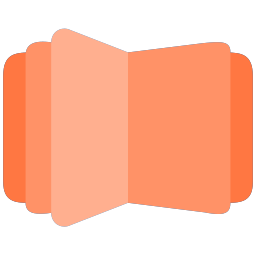
All DearFlip comments and discussion have been moved to
https://github.com/dearhive/dearflip-js-flipbook/discussions