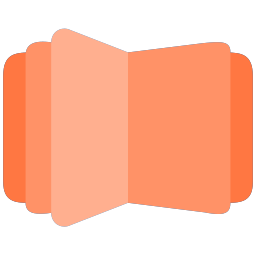Lightbox (Popup) Flipbook Examples
DearFlip (dFlip) is a powerful JavaScript flipbook solution that allows you to showcase multiple flipbooks seamlessly using interactive lightboxes or popup windows. These responsive and elegant lightboxes provide a user-friendly, polished way to display flipbooks on a single page while maintaining high-speed performance and smooth, uninterrupted navigation across all devices.
With dFlip lightbox integration, users can explore a variety of flipbooks by clicking on thumbnails or links, opening each flipbook in a sleek popup window. This method ensures fast load times and minimal memory usage, as flipbooks are loaded only when the user selects them. This creates an engaging and dynamic reading experience without compromising the performance of the main page.
Lightboxes are especially effective for pages with multiple flipbooks, offering a clean, organized, and interactive way to present content. You can arrange flipbooks in a structured table layout for a professional appearance or use eye-catching cover thumbnails for a more visual and engaging display. This strategy keeps your main page fast and responsive while giving users easy access to a wide variety of flipbooks.By combining performance optimization, interactive design, and user engagement, lightbox flipbooks with DearFlip help you deliver a seamless, efficient, and visually appealing digital reading experience for your audience.
Manuals (Thumbs-stretch)
The DIV mode is best suited for situations where all cover images have the same size and aspect ratio. In this mode, images are automatically resized to fit a defined space. However, if the cover images have different dimensions, they may become distorted. To maintain visual consistency and design integrity, it’s important to use uniform cover images in both size and aspect ratio. This ensures your flipbook looks professional and preserves the quality and appearance of every page. mode automatically resizes images to fit a specified size, but if the images have varying dimensions, it may cause distortion. To maintain the intended design and visual consistency, it’s essential to ensure that the cover images are uniform in both size and aspect ratio. This helps avoid any visual inconsistencies and preserves the quality and appearance of your flipbook.
Catalogues (Thumbs autofit – PRO)
Thumb mode is ideal when your flipbook’s cover images vary in size and aspect ratio. In this mode, each cover image automatically adjusts to the optimal ratio, providing a proportionate, distortion-free display. Unlike Thumbs Stretch mode, which can stretch images to fit, Thumb mode preserves the original integrity and visual consistency of each cover. This results in a polished, professional look, ensuring that your flipbook maintains high-quality visuals while keeping the aesthetic appeal intact.
Right to Left (RTL)
Some languages are read from right to left. By setting the Reading direction to RTL, the 3D flipbook will be displayed in a right-to-left (RTL) layout.
Buttons (PRO)
3D Flipbooks can be easily opened in popup windows using standard buttons, making them an ideal alternative when Embed or Thumb modes don’t fit your page layout. Popups offer a space-efficient solution, as the flipbook appears only when the user clicks the designated button, keeping your page clean, organized, and user-friendly.
This approach also supports advanced customization through custom CSS, allowing you to style both the button and popup to match your website’s design and functionality. With this flexibility, flipbooks can be seamlessly integrated into various page layouts without compromising visual appeal or user experience, providing a professional, interactive digital reading experience.
More Examples:
- PDF Flipbook with links and bookmarks: PDF files are handled really well by the plugin. All your links and bookmarks are automatically detected and displayed.
- Open Flipbook with Link: You can create a link to open the flipbook in the same page. These Links here all open a flipbook with respective feature.
- Open Book at certain page: Just add
data-page="4"to the HTML syntax and the flipbook will open at that certain page.  Anything to open the flipbook: You can actually add any design content button inside the dflip shortcode and that will also trigger the flipbook.
Anything to open the flipbook: You can actually add any design content button inside the dflip shortcode and that will also trigger the flipbook. Custom button: Buttons are great to open flipbook. And they too support any content or custom class from your theme.
Custom button: Buttons are great to open flipbook. And they too support any content or custom class from your theme.