dFlip supports double and single page mode for reading. And in Single page mode, there are booklets and focus single page mode.
[lwptoc]
Page Modes:
In Auto mode, flipbook will use DoublePage mode for desktop and single page mode for mobile. Click on the example below to see the auto mode flipbook.
In DoublePage mode, the flipbook will use DoublePage mode all devices. In single page mode, the flipbook will use SinglePage mode for all devices. Single Page mode can be further set to its own values explained in the next section below.
Examples:
Auto Mode Flipbook Double Page Mode Flipbook Single Page Mode Flipbook Booklet mode (Single Page)WordPress:
Goto – Layout -> Page Mode -> Set to Required value
jQuery:
<!--Button Lightbox -->
<div class="_df_button" id="page_mode_double" source="http://www.yoursite.com/books/intro.pdf"> Intro Book</div>
<script>
var option_page_mode_double = {
//DFLIP.PAGE_MODE.AUTO for auto-detect(default),
//DFLIP.PAGE_MODE.SINGLE or 1 for singleview,
//DFLIP.PAGE_MODE.DOUBLE or 2 for doubleview,
pageMode : DFLIP.PAGE_MODE.DOUBLE
};
</script>
Single Page Modes:
Inside Single Page mode, there are two modes, normal mode and booklet mode. or you can set it to auto for automatic results.
WordPress:
Goto – Layout -> Single Page Mode -> Set to Required value
jQuery:
<!--Button Lightbox -->
<div class="_df_button" id="single_page_mode_booklet" source="http://www.yoursite.com/books/intro.pdf"> Intro Book</div>
<script>
var option_single_page_mode_booklet = {
//DFLIP.SINGLE_PAGE_MODE.AUTO for auto-detect(default),
//DFLIP.SINGLE_PAGE_MODE.ZOOM or 1 for normal zoom single view,
//DFLIP.SINGLE_PAGE_MODE.BOOKLET or 2 for Booklet mode,
singlePageMode: DFLIP.SINGLE_PAGE_MODE.BOOKLET
};
</script>
FAQs
Is it possible to force double page mode?
Yes, by default mobile devices use single page mode. But you can set it to double page mode. Set Page Mode setting to “Double Page mode”
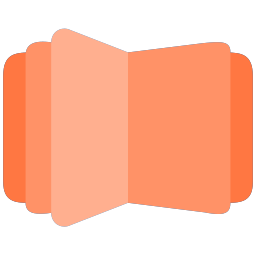
All DearFlip comments and discussion have been moved to
https://github.com/dearhive/dearflip-js-flipbook/discussions